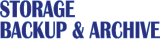Business Online Backup
As technology advances, better backup methods have evolved that allow consumers and enterprise users to backup all of their important data off-site using an online cloud network for maximum reliability.
There is more to backing up data off-site than simply producing a copy and storing it on another server. Online backup solutions for businesses have the benefit of cutting out some of the problems of manual backups, such as versioning problems, automatic access, and backup of multiple computers to one single storage location. For organizations large and small, keeping backups of important data has become easier through the use of the cloud.
Backup SoftwareFrom the client perspective, the business online backup involves the installation of a small piece of software on all the computers that contain folders you want to remain synced and backed up in a remote location. Files that are being worked on within those specified folders will automatically be backed up to the cloud with sufficient versions to rollback any changes that need to be made. The number of versions of the files that are stored depend on the online provider, but most tend to offer enough version revisions for several rollbacks.
The method of online storage is great for businesses where employees frequently work on projects together, such as website design, content management, and audio/video files. Clients with access to their specified folder can easily see revisions as they're made, while backups of each of the changes are preserved as the project progresses. Each change made to any projects set to be backed up is recorded as a new version with this method.
Business Disaster RecoveryDisaster recovery is necessary for any business with sensitive data. Online backup provides means of recovery for large amounts of data that are not typically used in day to day business functions. This backup data is stored on state-of-the-art, enterprise class storage, providing high redundancy and resiliency, so the data is accessible when the company needs it.
Content Storage & DistributionIf a company offers a digital product, that might very well cripple the server's bandwidth, causing errors and taking down the site. In this case, offsite storage and distribution of the digital product is one method of online storage to assist a business. Thousands of concurrent downloads can choke any network server, but online storage solutions are able to actively distribute these downloads according to their geo-location, which means users who are downloading the product receive the best download locations for themselves while not straining the server since downloads are served across several machines instead of one.
For software companies experiencing large growth, the online storage is often the best to prevent customer dissatisfaction and still provide the product without paying huge bandwidth costs as most cloud storage solutions charge only for the bandwidth a customer actually uses instead of a set amount.
Cost of Online Backup SolutionsThe cost of online backup solutions depends on the type of service a business requires. For automated backups of important business files, the cost usually depends on the size of the documents and files being sent to the cloud. For storage solutions, the price is determined by bandwidth used by the company and its customers, instead of the mere size of the file being distributed to consumers.
Many organizations, large or small, have either implemented an online backups strategy or they are planning to deploy one. While many points mentioned above are valid, there are several security and compliance issues that need to be considered before you make the decision to use the cloud.
Some of the requirements are:
- Authentication and access control to the cloud.
- Monitoring users and data in the cloud.
- Tracking user activity and data movements in the cloud.
- Assign and enforce privileges in cloud environments.
In the Enterprise, the online backup can be used in different flavours, from a pure cloud backup to combinations of local and cloud backups, named Hybrid backups.