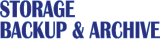Computer Backup Methods
Even with so much data stored on a computer many people are still unaware of how important a backup really is. Current computers provide a great way to store photos, financial records, purchased media, and other important data.
Unfortunately, all it takes is a hard drive failure, computer malfunction, or natural disaster to wipe out everything you've stored forever. To keep your data safe, consider using a computer backup solution that will make sure your data stays available when your computer has issues.
Most of the local and online computer backup solutions will us either local storage to keep your computer's operating system and files safe or off site storage so you can retrieve your items in an emergency.
Decide on the proper backup media for your needs.
Research the main storage media available, and decide which one suits you best. You can choose between CD-R, DVD+-R, flash drives, tape, hard drives (internal and external), or online backup.
Hard Drives
One of the simplest ways to backup your computer is to copy the entire hard drive to another drive of the same, or even better, larger size. Consider whether you want an internal hard drive or an external hard drive before you set up your backup solution. Internal hard drive backups are the cheapest, but they won't protect your information from anything other than a failure of the first hard drive. If a hard drive backup is the only option you use, an external hard drive can make sure you don't loose your data if your physical computer is stolen or damaged beyond repair by something like a power surge.
Since hard drives can offer a large amount of storage at a low price, this is frequently one of the most inexpensive backup options most computer owners have. If you want your second drive to be a drop in replacement that will run your operating system, you may want to consider using software that will make sure the copy has everything you need.
Backup Software
There are many third party options, using either local storage or online backup services. If you do not want to spend money on such a solution, you can always use your operating system for backup purposes. If you are running Microsoft Windows, you can use the built-in backup program. Go to Start->Programs->Accessories->System Tools->Backup, and follow the wizard.
If you use Linux, there are many open source programs available.
Important: Schedule the backups and make sure there is always backup media available when the backup starts.
External Recording Media
An option for some computer owners that may end up being more accessible than using a hard drive to back up your files is simply making regular computer backups to a CD or DVD. The disadvantage is that most computer owners will still have to go through quite a few disks to make a backup.
If you have specific files or information that are important and impossible to replace, making a CD or DVD backup of that information only can be a great way to keep your most valuable computer data safe in a simple and effective way.
Since CDs and DVDs are portable and easy to copy, you may want to consider leaving a copy of your most important data off-site, like in safe deposit box. This can be a reasonable way to have a small amount of off-site backup available if you need it. Before moving them off-site, always check the backups to make sure they are valid.
Online Computer Backup Solutions
Off-site backups are protecting your data if disaster hits your home, like a fire or an earthquake, or if you are unlucky enough to have your computer stolen. While local backups can protect your data, having some sort of off-site answer if the unthinkable happens can make sure that you can get up and running again in a short time.
As more and more people keep stuff like family photos on their computers, doing off-site backups might become a must. Online computer backup is one of the simplest and most cost effective ways to keep your important files backed up somewhere outside of your area. Most online backup services have a yearly subscription fee on par with the media fees you'd pay for using other forms of storage.
Choose an online backup service
Do your research before choosing the online backup provider, and go for a trusted service. Beside being a trusted company, the provider must be able to offer constant high performance, meaning your data is accessible at any time, at the speed they advertise. Is so frustrating to know that your data is there, but it takes hours to download.
No backup method should be trusted as the only answer to your computer backup if you have files you really can't live without. As mentioned, local backup has its risks, while the online computer backup options can only work as fast as internet access is. Sometimes the online backup provider might have its own problems leaving your stuff offline temporarily. To really protect your computer, consider running both online and local computer backup solutions.