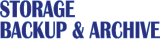Email Archiving
A Definition of Email Archiving:
Method of moving the email messages from the production first-tier storage to a lower cost tier storage where they are still easily accessible, and stored according to a long-term Data Retention policy.
The purpose of Email Archiving:
The main purpose of email archiving is to reduce the footprint of your email storage. By reducing the size of your primary data storage, there will be also less data to backup. Which leads us to:
Benefits of Email Archiving:
- - Improved backup window.
- - Better management of your data storage.
- - On a social note, a benefit of email archiving will be that the administrator may become the hero of his users, as he will be able to eliminate what the users hate most: mailbox size restrictions.
The email system is now a second file system storage, and is hard to make the users think otherwise. Nobody will want to hear that email server requirements are special, and different than those of a home computer, that server storage is not the same as desktop storage, and is more expensive. Everybody knows only one thing: nowadays, storage is cheap. So, best thing to do is silently making everybody happy by implementing email archiving.
What to look for when choosing an Email Archiving Software:
- - An intuitive, easy to use user interface.
- - Ability to archive items by age, by size, or by type (for example, only messages with attachments).
- - Ability to transparently control users’ mailbox size by archiving messages when the mailbox size has reached a preset threshold, for example 80%, or 90% of the quota. This way, you can still use quotas to control the data storage size, but the users will not be bothered by the ugly “over quota” warning messages, as the archiving software automatically manages the size of the mailbox.
- - Allow access to archived items for users working offline.
- - Full archive search capability.
- - Ability to implement data retention policies meeting legal and regulatory compliance requirements.
- - Quick, efficient response to e-discovery requests.
- - Archive deduplication and compression, resulting in the archive taking much lesser disk space than the original data.
- - Intelligent archiving capability using data classification.
Local Email Archiving
Users can do email archiving by themselves, through the email client Auto-archiving capability. And because it’s easy to click “yes” when prompted if you want to use Auto-archive, a huge number of “local” archives are created. This leads to a big problem. Chances are that the local email archive contains enterprise intellectual property. It is imperative to prevent the loss of such data. To rely on the user’s backup strategy? I would not bet on it.
There are 2 ways to recentralize the Email Archiving and protect it:
- - Use an email archiving software able to discover the .pst files on your network, and move them in a central location, where they will be archived, and properly backed up.
- - Implement a policy of backing up the individual workstations, preventing the loss of the .pst files in case of a user’s hard drive crash.